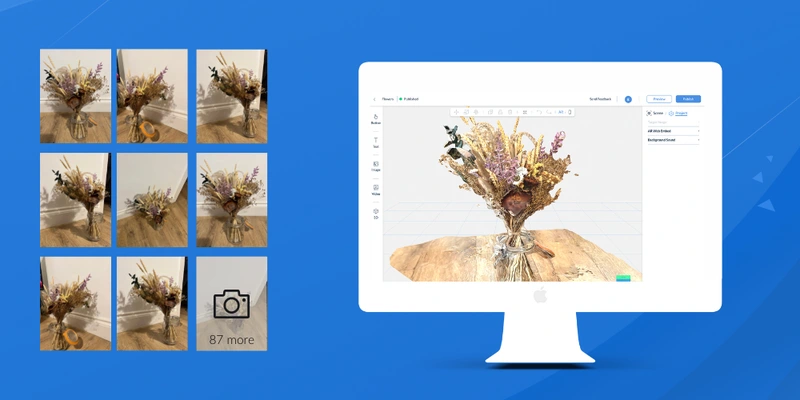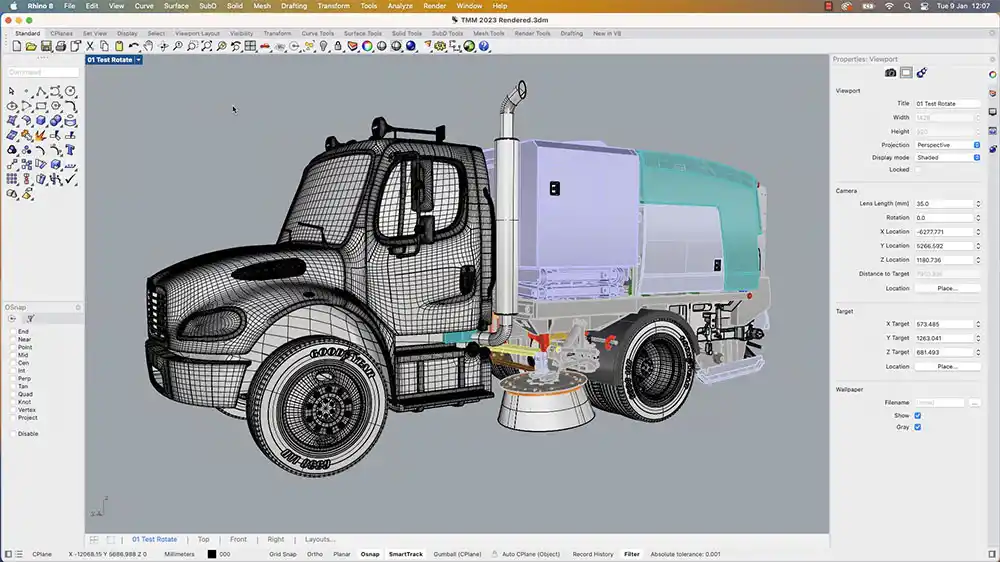Making 3D models online is easier than ever. You don’t need expensive software or a powerful computer. Many tools now let you create 3D models online with just your browser. Whether you’re a beginner or pro, these tools can help you build 3D models fast.
Let’s look at the best tools that save time and work great for 3D design.
Tinkercad – Great for Beginners
Tinkercad is easy to use. It’s free and runs in your browser. Over 75 million people use it, especially students and teachers. You can drag and drop shapes to build models. It also supports file types like STL and OBJ, good for 3D printing.
This is a top choice if you’re new and want to create 3D models online fast.
Figuro – For More Advanced Modeling
Figuro is a free tool for people who want more control. It works online and supports features like UV editing and shape tools. It’s simple to use but can also make complex models.
The best part? You don’t need to install anything. Just open your browser and start modeling.
Womp – Real-Time Collaboration
Womp is another browser-based tool. It’s great for teams. Multiple people can work on the same model at once. It has pre-made templates and realistic materials. It also has a cool feature called “Goop” to create liquid-style models.
It’s beginner-friendly and very visual. You can create 3D models online in real time with others.
3D Slash – Block-Style Building
3D Slash uses blocks to create shapes, kind of like Minecraft. It’s fun and easy to learn. You “chisel” or “cut” blocks to build your design. It’s perfect for young users or classrooms.
This tool also works offline and syncs when you go online. Simple and creative.
Spline – Design and Animate
Spline helps you build 3D scenes and animations in your browser. It’s great for interactive web projects. You can add lighting, shadows, and even animation. It also supports real-time edits and teamwork.
If you want to make 3D websites or games, this tool is a strong pick.
SelfCAD – All-in-One CAD Tool
SelfCAD is more advanced but still easy to learn. It has tools for sketching, sculpting, and animation. You can export models for 3D printing. It also has a large library of pre-built shapes and textures.
It’s one of the few full-featured CAD tools that work online.
Onshape – Professional Cloud CAD
Onshape is a cloud-based CAD tool used by engineers. It supports large projects and teamwork. It has version control and secure sharing. This tool is better for pros or businesses who need strong modeling tools online.
You can log in from any device and work right away.
Animatics Asset Store – Best Free 3D Assets
Finding free, high-quality assets is tough. That’s where Animatics Asset Store helps. They offer free 3D models, ready to use in games, videos, or web designs. The models are clean, optimized, and sorted by category.
If you don’t want to build everything from scratch, this is the best place to start. You can download and plug assets into your project fast. Using ready-made models helps save hours when you create 3D models online.
Conclusion
Today, you can create 3D models online without special gear. Tools like Tinkercad, Womp, and Figuro make 3D design easy for everyone. If you need animations or pro tools, try Spline or Onshape.
For ready-to-go assets, check out Animatics Asset Store. It’s a great way to boost your work without spending extra time modeling. With these tools, you can start designing fast and bring your 3D ideas to life.