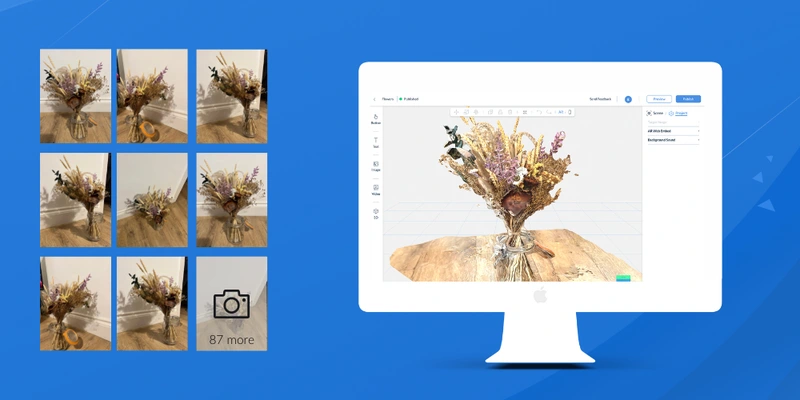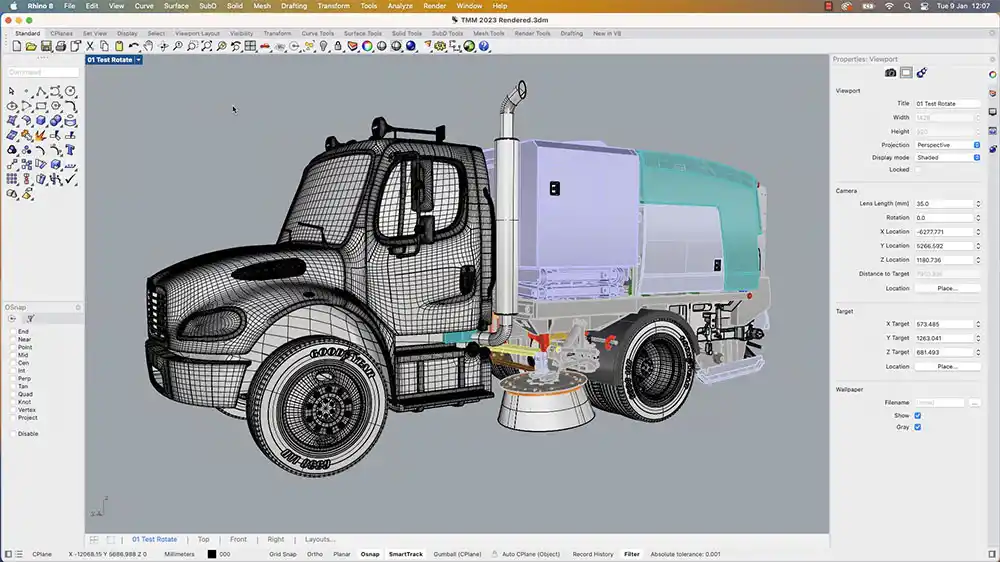Converting 2D images to 3D models is an essential skill for game developers. It allows you to bring your ideas to life in ways that flat images just can’t achieve. In this article, we’ll cover five powerful tools for converting images to 3D models that can help make the process easier and faster for game developers.
1. Adobe Photoshop + 3D Tools
Adobe Photoshop is a well-known tool for photo editing, but it also has powerful features for turning 2D images into 3D models. While it’s not a full-fledged 3D design tool, Photoshop provides useful options for converting simple 2D shapes into basic 3D objects. It’s particularly useful for game developers who are already using Photoshop for texturing.
Features
- 3D Extrusion: You can take flat images and extrude them into 3D shapes. This is perfect for turning logos, text, or simple designs into 3D objects.
- Mesh Editing: After converting an image into 3D, you can modify the mesh to change the shape or add details.
- Texture Mapping: Photoshop also allows you to map 2D textures onto 3D models. This feature is helpful for adding realistic textures to models.
Why It’s Good for Game Developers
Photoshop integrates well with other design workflows. Game developers who use it for texturing can quickly turn 2D art into 3D objects. It’s a great tool if you’re looking for a quick way to create models without diving deep into specialized 3D software.
2. Autodesk Recap
Autodesk Recap is a powerful tool that uses photogrammetry to convert 2D images into highly detailed 3D models. This process involves taking multiple photos of an object or scene from different angles and then stitching them together to create an accurate 3D representation.
Features
- Photogrammetry: Recap turns a series of photos into 3D models. It automatically matches points across different images to create a detailed 3D model.
- Cloud Integration: Autodesk Recap works with Autodesk’s cloud services, making it easier to store and share models for collaborative work.
- Model Refinement: After converting photos to 3D, Recap can clean up the model, reducing noise and smoothing the surfaces for better quality.
Why It’s Good for Game Developers
This tool is ideal for developers creating realistic environments or objects based on real-world photos. If you’re working on a game that involves accurate representations of real objects or scenes, Recap can help you quickly build 3D models with high detail and accuracy.
3. 3DF Zephyr
3DF Zephyr is an easy-to-use tool for converting 2D images to 3D models. It is designed around photogrammetry, which allows for the conversion of multiple photos into highly accurate 3D models. It’s perfect for developers who need to quickly create complex models without spending too much time on manual design.
Features
- Automatic 3D Reconstruction: 3DF Zephyr automatically generates 3D models from 2D images, making the process fast and efficient.
- High Accuracy: It provides a high level of detail in the 3D models, ensuring realistic results.
- Real-Time Updates: Developers can see real-time updates as the software processes images into 3D, allowing for quicker iterations and adjustments.
3DF Zephyr makes the photogrammetry process accessible to beginners and professionals alike. The tool’s ease of use means game developers can quickly create 3D models from a set of 2D images. This is perfect when working with large environments or realistic models that need to be created fast.
4. Blender
Blender is a free and open-source 3D creation suite. It’s widely known for animation, sculpting, and modeling. Blender also supports converting 2D images to 3D models, making it a powerful tool for game developers looking for a budget-friendly option.
Features
- Image-Based Modeling: Using reference images, Blender lets developers create 3D models by tracing or building up from the 2D shapes.
- Sculpting: The sculpting tools allow developers to create detailed 3D models based on simple sketches or reference images.
- UV Mapping and Texturing: Blender supports UV mapping, which is essential for applying 2D textures to 3D models to give them realistic appearances.
Usefulness for Game Developers
Blender is a full-fledged 3D tool that provides everything you need, from modeling to animation. Game developers can use it to create detailed 3D models from images and easily apply textures and animations. The fact that it’s free makes it an excellent choice for both indie developers and large studios.
5. SketchUp
SketchUp is a beginner-friendly 3D modeling tool. It’s primarily used for architectural designs but can also be used for game development. SketchUp’s ability to convert 2D images into 3D models makes it a popular choice for developers who want quick results without much complexity.
Features
- 2D to 3D Conversion: Developers can import 2D images into SketchUp and trace over them to create 3D models.
- Simple Interface: SketchUp’s user-friendly interface makes it easy to learn and start using right away.
- Realistic Rendering: The software supports realistic rendering plugins like V-Ray, allowing developers to visualize how their 3D models will look in real-world conditions.
SketchUp is ideal for quickly building simple 3D models for game environments or props. It’s not as complex as other 3D modeling software, so game developers can use it to create assets quickly. Plus, the software’s 3D Warehouse library offers thousands of free 3D models that can be integrated into game designs.
Instant Help
While these tools can help you create 3D models from images, there are times when you need ready-made assets. The Animatics Asset Store provides a huge collection of free 3D models for games. The store offers models that are ready to be integrated into game engines like Unity or Unreal Engine. You can find assets ranging from environmental props to characters and weapons.
Using these pre-made assets can save you a lot of time. Instead of starting from scratch, you can focus on refining the game mechanics or story. Animatics Asset Store ensures that all the assets are optimized, meaning they are lightweight and perfect for game development.
Conclusion
Turning images to 3D models is a critical task for game developers. Whether you’re working on realistic environments or stylized characters, the tools mentioned above can make your workflow easier and more efficient. Adobe Photoshop, Autodesk Recap, 3DF Zephyr, Blender, and SketchUp all offer unique features for converting 2D images into 3D models. And for those times when you need ready-made models, the Animatics Asset Store is a fantastic resource for high-quality, free 3D assets that can enhance your game development process. With these tools at your disposal, you can bring your game’s visuals to life faster and more effectively.